AdComm
Preparation
Your people, product, and situation are unique.
FDA Advisory Committee Meeting Preparation
Our multidisciplinary approach and flexible tools adapt to your needs to help your AdComm team perform at their best
AdComm Strategy
01 Define Outcomes
We align your team around realistic, data-driven outcomes using our proprietary strategy tool, The Pointer.
02 Build Argument
We guide your team in developing a persuasive, evidence-based argument to propel the committee toward your desired outcomes.
03 Committee analysis
We immerse your team in an in-depth analysis of the Committee using our proprietary AdComm Audience Analysis (AAA) that evaluates the Committee as a whole and each member individually.
04 Implement Strategy
The AdComm strategy drives the rest of the preparations: the development of messages, identification of issues, and the content of the primary deliverables.
Scientific Messaging & Content Development
Developing and ratifying scientific AdComm messages enables consistency across the development of content for all the AdComm deliverables.
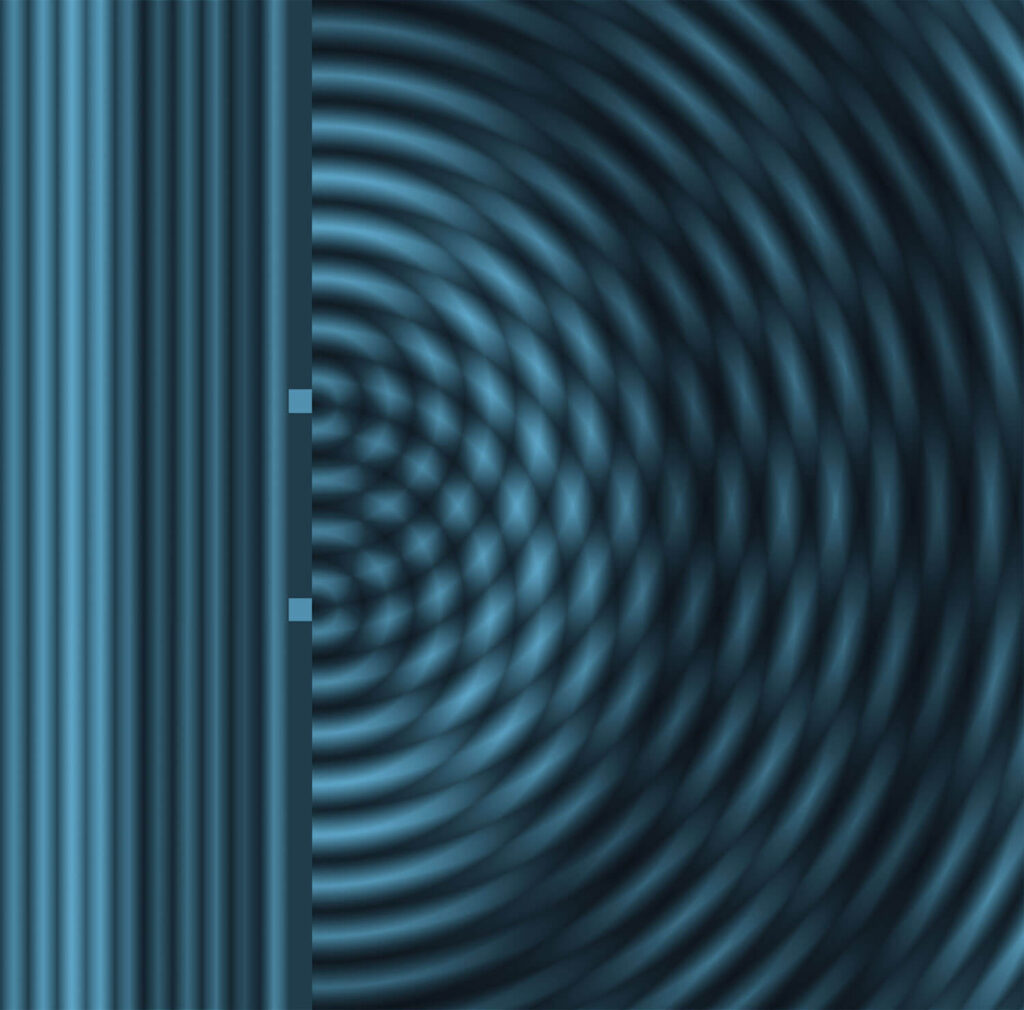

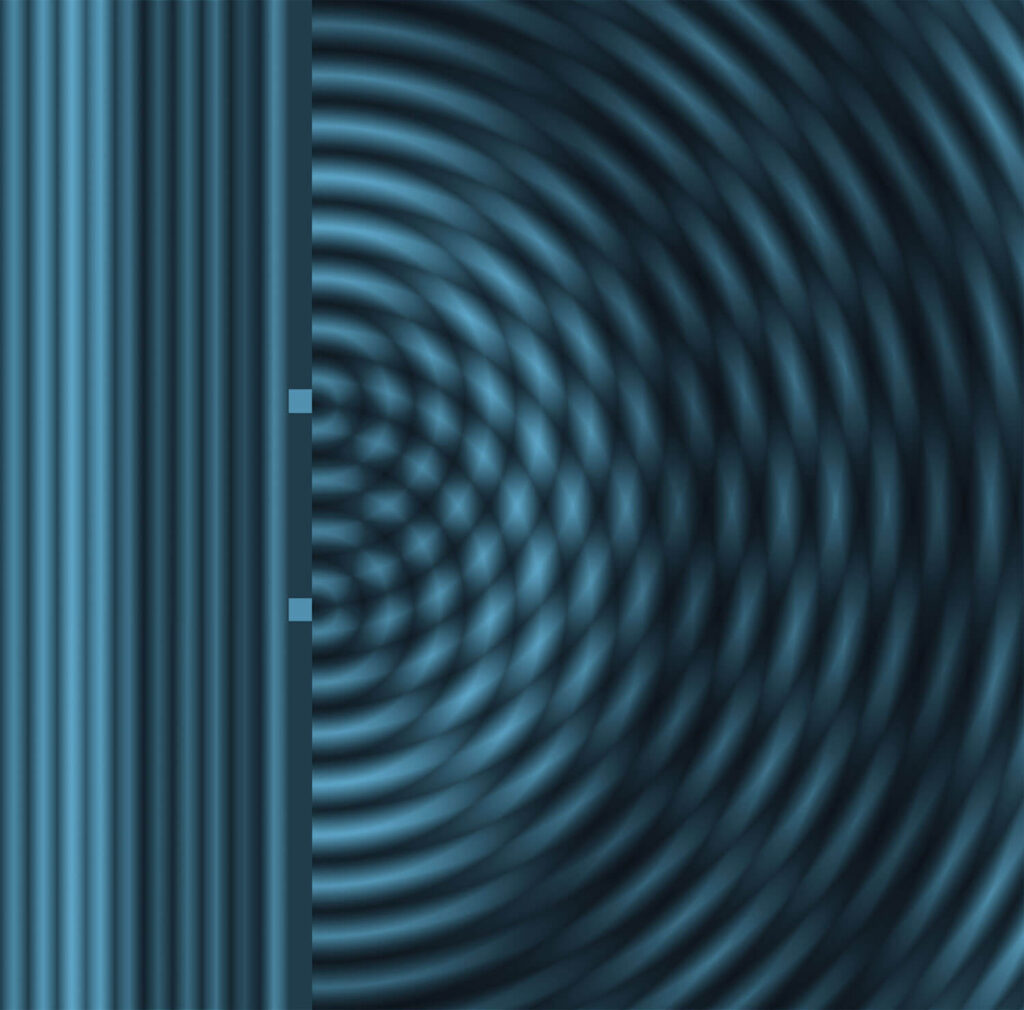
SCIENTIFIC MESSAGING

CONTENT DEVELOPMENT
Our medical writers draft the AdComm briefing document, while our scientific and communication team works closely with the sponsor’s internal and external experts to develop the presentation and Q&A. As these evolve, our slide team prepares all presentation and Q&A slides.
Coaching & Refinement
Delivery Coaching
Our comprehensive support for the delivery team throughout the preparation enables them to connect with the committee, building trust and credibility; this requires smooth and practiced use of specialized AdComm presentation and Q&A methods and technologies.
We build your team’s performance with ongoing coaching, including group and individual sessions.
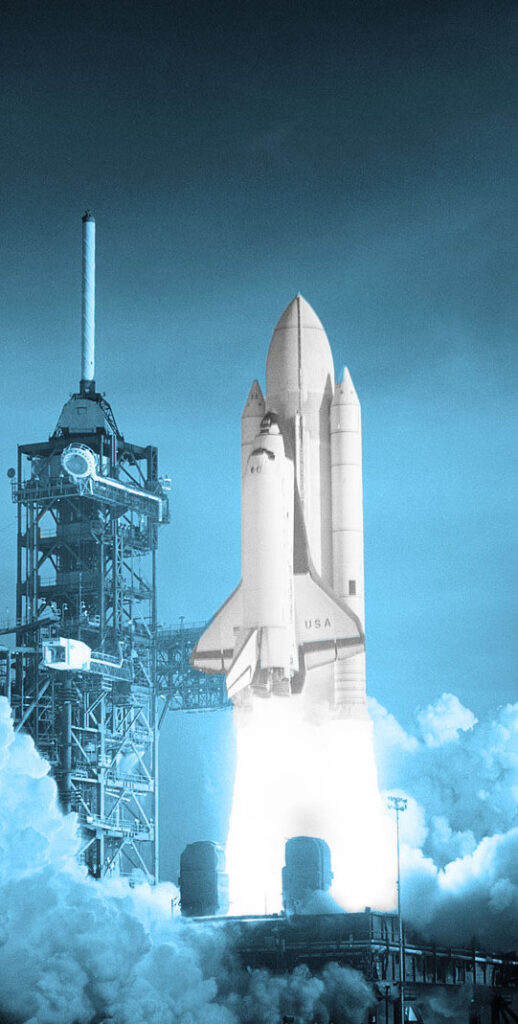
Refinement
Internal rehearsals provide opportunities for the broader team to provide feedback while giving the team crucial practice.
External mock Advisory Committee meetings are a high-pressure replication of the experience of an AdComm. Mocks are crucial opportunities for external feedback, which also build the team’s confidence and agility.
Through every rehearsal and mock, we guide the evolution of both content and delivery.
Tools & Technologies
Cutting-edge AdComm technologies enable greater agility and efficiency
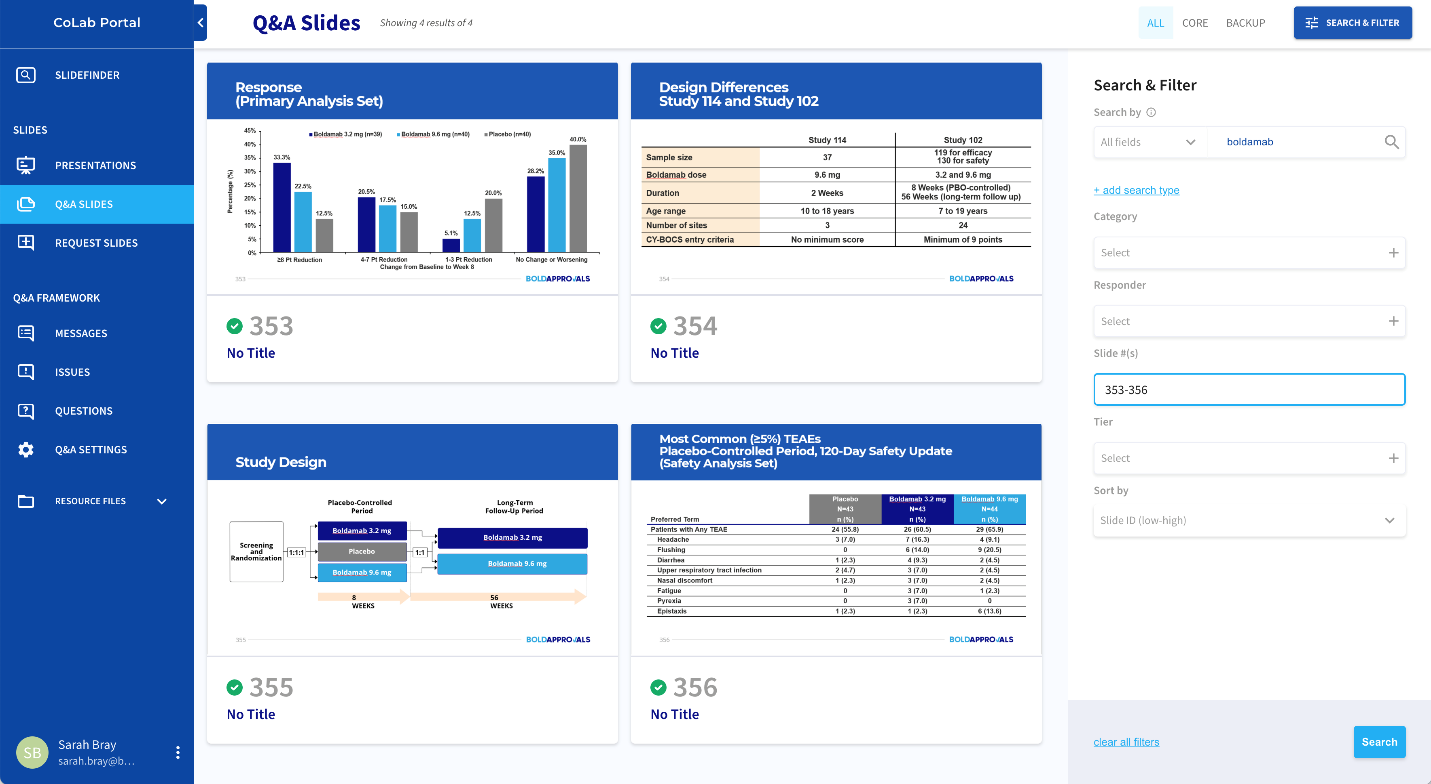
CoLabPortal
Our cutting-edge secure collaboration portal is built around the needs of AdComm teams, enabling them to work smoothly and efficiently. It provides rapid access to all slides, messages, issues, questions, and responses.
The intuitive flat design enables your team to see each question, response, responder, and any associated slides in a single view, without the need to click on each element.
Slidefinder
The SlideFinder is an innovative system for rapidly calling slides during AdComm Q&A. The system is highly flexible and linked back to all the questions and responses in the CoLabPortal.